
First ...
... Let's head over to the popular clip art image page and choose an image to use for this tutorial.
On the popular clip art image page click the cartoon bee image to view the larger version and all download options.

Second ...
... On the bee image page you will see a list of download options under the bee image.
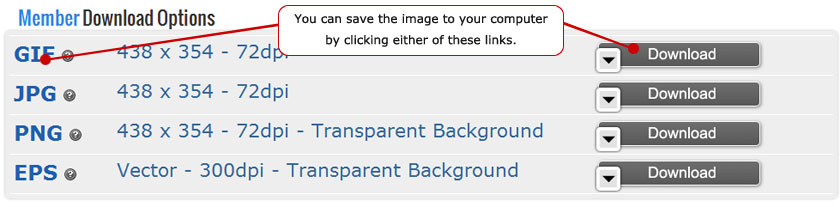

Third ...
... Click the image format you need and the image will download to your computer. P.S. If you're not signed in you will be asked to sign in to continue your download.
Using Google Chrome (version 20.0.1)
Example shown using the Google Chrome (version 20.0.1) browser.
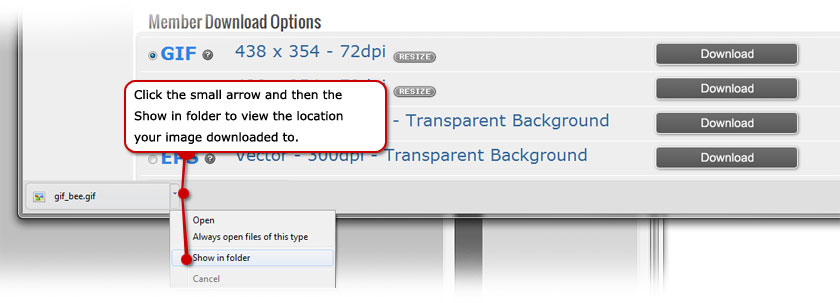
Using Internet Explorer (version 9.0.8)
Example shown using the Internet Explorer browser.
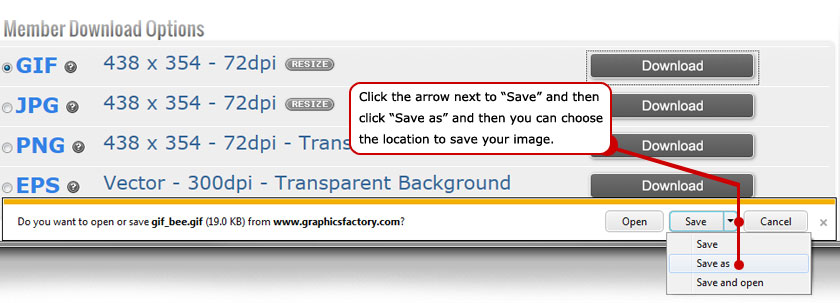
These options will be shown in Internet Explorer after you click the Save as option.
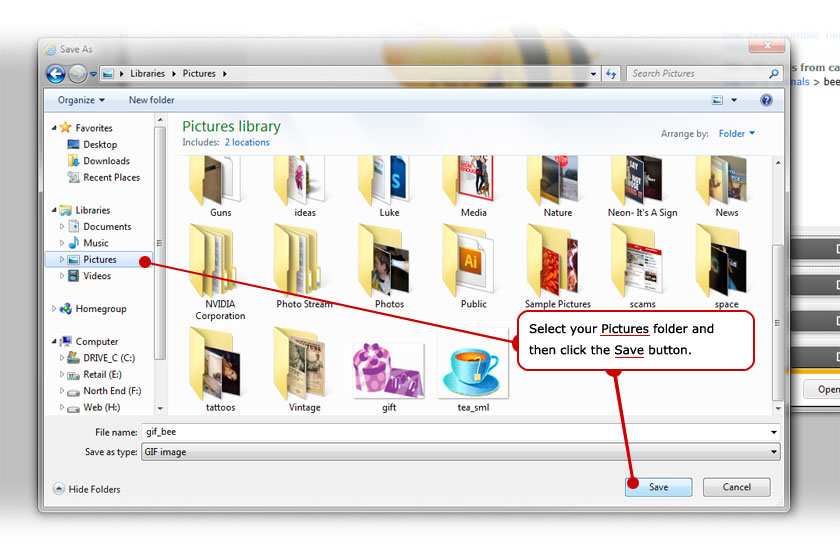
After you click save the image will be saved to your computer and ready to open and use.
Using Firefox (Version 13.0.1)
These options will be shown in Firefox after you click the download link.
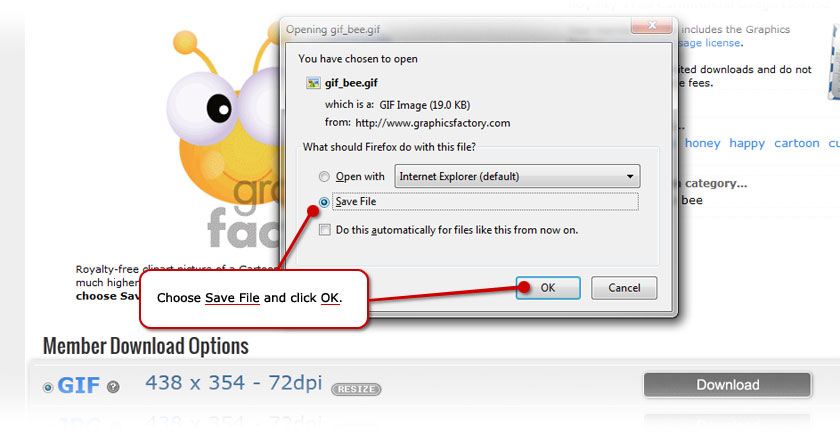

Fourth ...
... That's it, you can now open and use the image you downloaded in your favorite program.
