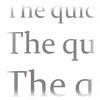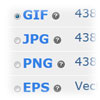
Choosing the correct image format
Learn what the different image formats are used for and when to use the correct one.
View

Backgrounds in Word XP
Use the watermark feature in Microsoft Word XP to insert clip art borders as backgrounds.
View

Using Clip Art in Word 2002
Learn how to use clip art from Graphics Factory to add interest and impact to your Word 2002 documents.
View

Create a Custom Shopping List
Learn how to make the perfect shopping list for all your shopping needs.
View

Colors explained
Secrets of colors and how they influence the mind. See why it's important to use certain colors for your projects.
View

HTML and Pantone Color Codes Matching Chart
This is a very useful chart of color codes to help match Pantone to CMYK and Web color codes.
View

Buy Images?
It seems like we are becoming a template-driven society where everything is 99% pre-made, leaving some room for customization. See why buying images sense.
View